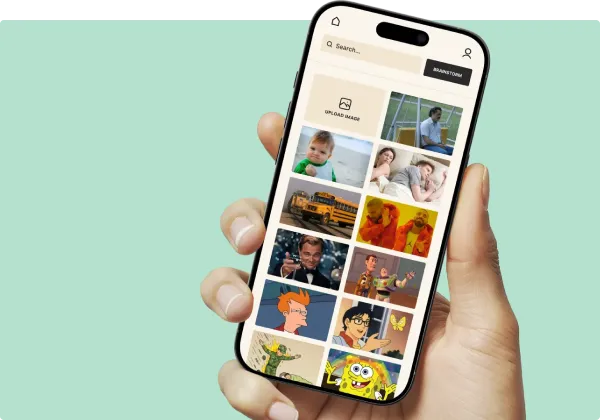In the realm of internet humor, few figures have inspired as many memes as Donald Trump. With his distinctive personality and memorable quotes, Trump has become a staple in meme culture. For those looking to create their own, the trump meme generator offers a seamless way to craft and share these iconic images.
The Origin of Trump Memes
Trump memes have been circulating since his early days in the public eye, but they gained significant traction during his 2016 presidential campaign. The combination of his outspoken nature and the media's extensive coverage provided ample material for meme creators. The trump meme generator emerged as a popular tool, allowing users to easily create and customize memes featuring the former president.
Usage in Online Culture: The Trump Meme Generator
Trump memes have become a ubiquitous part of online culture, often used to comment on political events, social issues, or simply for comedic effect. For instance, the "Covfefe" meme, born from a late-night tweet, quickly spread across social media platforms, showcasing the internet's ability to turn any moment into a viral sensation. The trump meme generator has played a pivotal role in this cultural phenomenon, enabling users to adapt and share these memes with ease.
How to Use the Trump Meme Generator
Creating a Trump meme is straightforward with the trump meme generator. Users can select from a variety of high-resolution templates, customize the text to suit their message, and download the final image. This process allows for endless creativity, whether you're looking to make a political statement or simply entertain your followers on social media. The ease of use and accessibility of the generator ensures that anyone can join in on the fun of meme creation.
How to make one of these memes?
Using this meme generator is easy. Here's how it works:
- Select a template from the list of memes.
- Double-tap the text element to edit the text.
- Resize the text by selecting the text box and dragging the corners. If you want to resize the text box without changing the font size, use the pill-shaped handle on the side.
- Style your text (optional): Select the text box and change the font, size, text-alignment, and color. All options can be found on the top. Tab on 'APPEARANCE' for more options (boxed, shadow, outline, speech bubble, or thought bubble).
- Add more text or images by clicking the '+ ADD ELEMENT' button in the top left corner.
- Tap 'Save Image' and give it a few seconds to generate your meme.
- On desktop, your image will download automatically. On mobile, long-press the image to save it.
Create a free account to save your memes and come back to them anytime. This step is optional, but we highly recommend it.