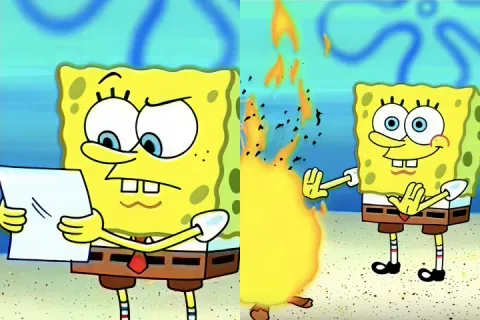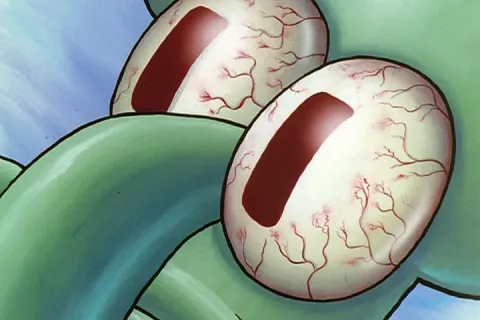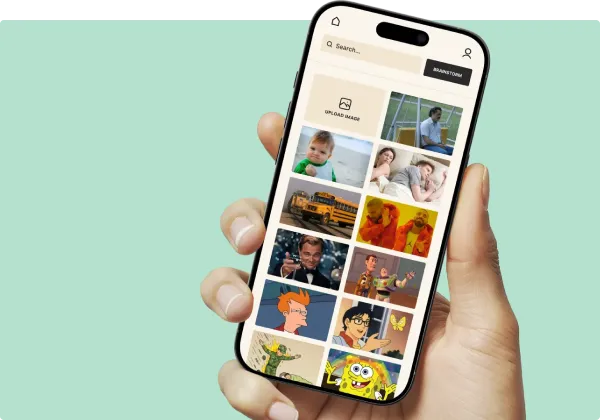Only a few characters have made as significant impact in meme culture as SpongeBob SquarePants. The beloved sea sponge from Bikini Bottom has brought up countless templates you can use here.
How to make one of these memes?
Using this meme generator is easy. Here's how it works:
- Select a template from the list of memes.
- Double-tap the text element to edit the text.
- Resize the text by selecting the text box and dragging the corners. If you want to resize the text box without changing the font size, use the pill-shaped handle on the side.
- Style your text (optional): Select the text box and change the font, size, text-alignment, and color. All options can be found on the top. Tab on 'APPEARANCE' for more options (boxed, shadow, outline, speech bubble, or thought bubble).
- Add more text or images by clicking the '+ ADD ELEMENT' button in the top left corner.
- Tap 'Save Image' and give it a few seconds to generate your meme.
- On desktop, your image will download automatically. On mobile, long-press the image to save it.
Create a free account to save your memes and come back to them anytime. This step is optional, but we highly recommend it.