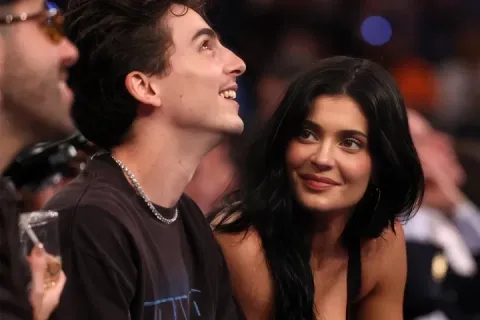The story behind the Friends Jumping meme
Explore the origins of the friends jumping gif, a popular meme featuring Rachel and Phoebe from the TV show Friends. This gif captures a moment of excitement and joy, making it a favorite for expressing happiness online. Learn how this meme became a staple in digital culture and how you can customize and use it for your own posts.
Not a top 20 meme
The Friends Jumping Gif is not one of the most used memes in the USA. Our analysis have shown which memes are used the most. Some were clear (like the Drake Hotline Bling meme on place number one), others came as a suprise, like the Marked Safe meme on place #2. Check the full list of the 20 most popular meme templates.
How to make a Friends Jumping meme?
Using the Friends Jumping Gif is super easy. Here's how it works:
- Double-tap the text element to edit the text.
- Resize the text by selecting the text box and dragging the corners. If you want to resize the text box without changing the font size, use the pill-shaped handle on the side.
- Style your text (optional): Select the text box and change the font, size, text-alignment, and color. All options can be found on the top. Tab on 'APPEARANCE' for more options (boxed, shadow, outline, speech bubble, or thought bubble).
- Add more text or images by clicking the '+ ADD ELEMENT' button in the top left corner.
- Tap 'Save Image' and give it a few seconds to generate your meme.
- On desktop, your image will download automatically. On mobile, long-press the image to save it.
Create a free account to save your memes and come back to them anytime. This step is optional, but we highly recommend it.